Creating a website that looks appealing is just one piece of the puzzle. The real challenge lies in ensuring that it is user-friendly, intuitive, and provides a seamless experience. Usability is at the heart of effective web design, ensuring that visitors can navigate effortlessly and achieve their goals without frustration. Unfortunately, many web designers, including those in Dubai, still make common usability mistakes that hinder user engagement and conversion rates.
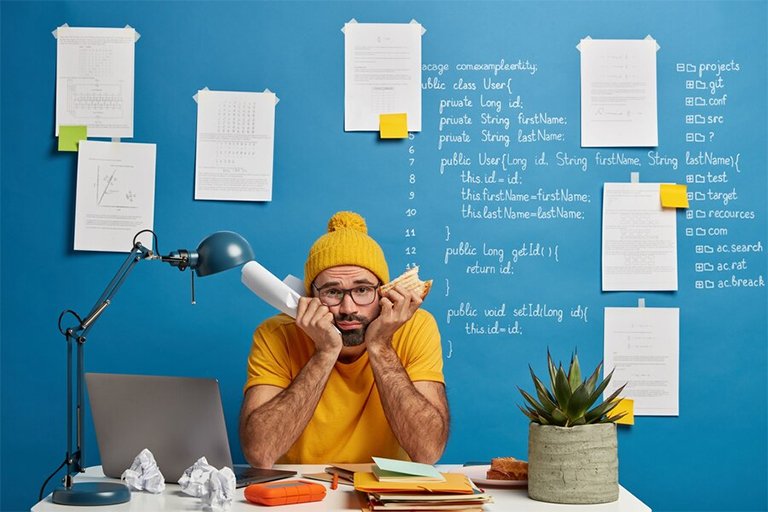
If you want to create a website that not only attracts visitors but keeps them engaged, here are some usability pitfalls you must avoid in your next web project.
1. Poor Navigation Structure
Navigation is the backbone of a website. If users cannot find what they are looking for easily, they are likely to leave and never return. One of the biggest usability mistakes is a complicated or confusing navigation structure.
How to Fix It:
- Keep the navigation menu simple and intuitive.
- Use clear labels that describe the page content accurately.
- Include a search bar for quick access to information.
- Avoid excessive dropdown menus that make browsing cumbersome.
- Ensure that navigation elements are consistent across all pages.
2. Opening Links in a New Window Unnecessarily
While some designers believe that opening links in a new tab enhances user experience, it often does the opposite. Users expect to control their browsing experience, and opening new tabs can be disorienting.
How to Fix It:
- Allow users to decide whether they want to open a link in a new tab.
- Reserve new tab openings for external links only when absolutely necessary.
- Provide a visual indication if a link opens in a new window.
3. Cluttered Page Layout with No White Space
Many websites cram excessive content, images, videos, and ads onto a single page, making it overwhelming for visitors. A cluttered design leads to cognitive overload, making it hard for users to process information.
How to Fix It:
- Embrace white space to create a clean and readable layout.
- Organize content into clear sections with headings and bullet points.
- Prioritize essential elements and remove unnecessary distractions.
- Use a balanced mix of text and visuals to maintain engagement.
4. Slow Loading Speed
A slow website frustrates users and negatively impacts search engine rankings. Studies show that a delay of even one second in page load time can reduce conversions by 7%.
How to Fix It:
- Optimize images and use modern file formats like WebP.
- Enable browser caching to reduce load times for returning visitors.
- Minimize HTTP requests by combining CSS and JavaScript files.
- Use a content delivery network (CDN) to speed up global access.
5. Lack of Mobile Optimization
With mobile traffic surpassing desktop usage, failing to optimize your website for mobile devices is a major usability mistake. A non-responsive website can lead to poor user experience and high bounce rates.
How to Fix It:
- Use a responsive web design that adapts to different screen sizes.
- Optimize images and content for faster loading on mobile devices.
- Ensure buttons and links are easy to tap without zooming in.
- Test your website on various mobile devices to identify issues.
6. Hard-to-Read Text and Poor Contrast
Content readability is crucial for user engagement. If your text is too small, has low contrast, or uses fancy fonts that are hard to read, users may quickly lose interest.
How to Fix It:
- Use a legible font with an appropriate size (at least 16px for body text).
- Ensure sufficient contrast between text and background colors.
- Avoid using too many font styles and colors.
- Maintain consistent typography across the website.
7. Unclear Call-to-Actions (CTAs)
A website without clear CTAs fails to guide users toward taking action, whether it’s signing up for a newsletter, making a purchase, or contacting support.
How to Fix It:
- Use action-oriented CTA buttons with compelling text (e.g., “Get Started,” “Claim Your Offer”).
- Place CTAs in strategic locations where users are most likely to engage.
- Use contrasting colors to make CTAs stand out.
- Keep CTAs concise and avoid vague terms like “Click Here.”
8. Ignoring Accessibility Best Practices
Web accessibility ensures that people with disabilities can use your website effectively. Failing to follow accessibility guidelines can alienate a significant portion of your audience.
How to Fix It:
- Add alternative text (alt text) for images.
- Ensure proper heading structure (H1, H2, H3) for screen readers.
- Provide keyboard navigation for users who cannot use a mouse.
- Use descriptive link text instead of generic phrases like “Read More.”
9. Auto-Playing Media Without User Control
Automatically playing videos or audio can be intrusive and annoying. Users prefer to control their browsing experience rather than being forced to interact with unexpected media.
How to Fix It:
- Disable auto-play for videos and background music.
- Provide clear play/pause buttons for media content.
- Allow users to adjust volume settings.
10. Complex Forms with Too Many Fields
Long and complicated forms discourage users from completing actions such as signing up or making a purchase. If a form is too complex, users may abandon it midway.
How to Fix It:
- Keep forms short and only ask for necessary information.
- Use smart form fields that auto-fill or suggest input.
- Provide inline validation to highlight errors instantly.
- Offer alternative sign-up options, such as Google or social media login.
11. Lack of Error Handling and Feedback
If a user encounters an error on your website, they need clear instructions on how to fix it. Generic error messages like “Something went wrong” leave users confused and frustrated.
How to Fix It:
- Display specific error messages that explain the issue.
- Use visual cues (red highlights, icons) to indicate errors in forms.
- Provide solutions or alternatives when an error occurs.
12. No Contact Information or Support
A website without visible contact details can lose credibility. Users should easily find ways to reach out if they have questions or need assistance.
How to Fix It:
- Include a dedicated “Contact Us” page with multiple contact options.
- Display an email address and phone number prominently.
- Use chatbots or live chat support for instant communication.
Conclusion
Usability mistakes can ruin even the most beautifully designed websites. By avoiding these pitfalls and prioritizing user experience, you can create a website that not only looks great but also keeps visitors engaged and converts them into loyal customers.
At RedSpider, we specialize in designing user-friendly, high-performing websites tailored to your business needs. If you want to enhance your website’s usability and improve conversions, get in touch with us today!
📞 Call: +971 55 5515 475
📧 Email: info@redspider.ae
🌐 Visit: RedSpider.ae


